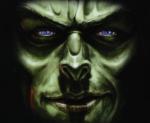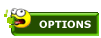![]() Computer Help
Computer Help
Rate boobs, big boob pics, natural tits, fake tits, hot tits on hot chicks, it's all about breast and we have the melons to prove it!
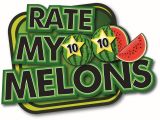
|
|
1 User(s) are reading this topic (1 Guests and 0 Anonymous Users)
0 Members:
|
|||||||||||||||||||||||||||||||||||||||||||||||||||||||||||||||||||||||||||||||||||||||||||||||||||||||||||||||||||||||||||||||||||||||||||||||||||||||||||||||||||||||||||||||||||||||||||||||||||||||||||||||||||||||||||||||||||||||||||||||||||||||
| Home | Site Map | Terms | Contact Us | |||||||||||||||||||||||||||||||||||||||||||||||||||||||||||||||||||||||||||||||||||||||||||||||||||||||||||||||||||||||||||||||||||||||||||||||||||||||||||||||||||||||||||||||||||||||||||||||||||||||||||||||||||||||||||||||||||||||||||||||||||||||




 May 5 2009, 06:32 AM
May 5 2009, 06:32 AM