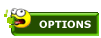Replies
| paybarraman |
 May 6 2009, 01:59 AM May 6 2009, 01:59 AM
|

Our line starts coach?
    
Group: Members
Posts: 4,966
Joined: 28-March 05
Member No.: 1,198

|
QUOTE(jd ddd40 @ May 6 2009, 01:28 AM) see shows u how little i know about computer. when i turn my computer on it goes right to a blck screen with wht writing it says windows is has a missing or currupded file. theh it says if i installed something new this might have happeded. i didnt install anything, kids might have their not saying. says i need to use my windows vista disk to fix, well i cant find the windows vista disk. called tech support and the said there would be away to get the computer up and running but i would lose all data. i really have like 5000 dollers worth of itunes on there and 2 to 3 thousand pics, most of the kind you guys love. would hate to lose it all Ok....now we're getting somewhere. "xxxxxxxxx file is either missing or corrupted...." Get that file name. You may still be able to save your machine. Do you remember if your computer came with a Vista Re-install CD when you got it? Or did it have what they call a "Revcovery Partition"? If you have the Vista DVD, you can boot the computer from that, then get into what they call "Recovery Console". From there you can access your hard drive and copy the "Missing or corrupted" file from the DVD to your hard drive. It's not always a fix but sometimes it can help. Google "Vista Recovery Console" and you'll get some info on how to get into there. Still, you should try starting the computer and hitting F8 until you get the screen showing "Safe Mode Safe Mode with Networking etc" and try the "Last Known Good Configuration" option. Tech support?? Lose the data?? You have other options, albeit a bit more technically involved but you have them. Is this a laptop or a regular tower pc? If it's a tower, you can always remove the Hard drive and connect it to another tower pc running at least windows 2000 or XP. That computer would just see your hard drive as another "disk" ie, F: You could then browse your hard drive and copy all the files you need. Might be time consuming but, if you just cant get the machine going, I would look into it. Especially if you want to save the music and pics. Just make sure YOU'RE the one doing the file copy. Otherwise someone might get to see a bit more of you than you think they should.  If you've got a recovery partition, well then it may be tougher.
--------------------
Ding! There's the bell, who's buyin?SLAP!!! BAD PAYBARRAMAN!!! Hello? Hello?.....Is this thing on?  What is it about Pay that makes me so hot? What is it about Pay that makes me so hot?
Now I know what it is...he is just hot...end of story (misschickie)
|
|
|
|
|
| misschickie |
 May 6 2009, 02:11 AM May 6 2009, 02:11 AM
|

MISCHIEF.MAYHEM.SOAP
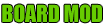
Group: Moderator
Posts: 2,734
Joined: 17-March 07
From: Vancouver, British Columbia
Member No.: 21,236

|
QUOTE(paybarraman @ May 5 2009, 10:59 PM) Ok....now we're getting somewhere. "xxxxxxxxx file is either missing or corrupted...." Get that file name. You may still be able to save your machine. Do you remember if your computer came with a Vista Re-install CD when you got it? Or did it have what they call a "Revcovery Partition"? If you have the Vista DVD, you can boot the computer from that, then get into what they call "Recovery Console". From there you can access your hard drive and copy the "Missing or corrupted" file from the DVD to your hard drive. It's not always a fix but sometimes it can help. Google "Vista Recovery Console" and you'll get some info on how to get into there. Still, you should try starting the computer and hitting F8 until you get the screen showing "Safe Mode Safe Mode with Networking etc" and try the "Last Known Good Configuration" option. Tech support?? Lose the data?? You have other options, albeit a bit more technically involved but you have them. Is this a laptop or a regular tower pc? If it's a tower, you can always remove the Hard drive and connect it to another tower pc running at least windows 2000 or XP. That computer would just see your hard drive as another "disk" ie, F: You could then browse your hard drive and copy all the files you need. Might be time consuming but, if you just cant get the machine going, I would look into it. Especially if you want to save the music and pics. Just make sure YOU'RE the one doing the file copy. Otherwise someone might get to see a bit more of you than you think they should.  If you've got a recovery partition, well then it may be tougher. omg....like...u are really smart and stuff
--------------------
 the only thing i'll ever ask of you...you gotta promise not to stop when i say when.do not try to outbitch this bitch...you will not win the only thing i'll ever ask of you...you gotta promise not to stop when i say when.do not try to outbitch this bitch...you will not win |
|
|
|
|
Posts in this topic
 jd ddd40 Computer Help May 5 2009, 06:32 AM jd ddd40 Computer Help May 5 2009, 06:32 AM  cycle_guy The simplest thing is probably to purchase an exte... May 5 2009, 10:25 AM cycle_guy The simplest thing is probably to purchase an exte... May 5 2009, 10:25 AM  paybarraman
Ok....this is a rather broad problem description.... May 5 2009, 10:26 AM paybarraman
Ok....this is a rather broad problem description.... May 5 2009, 10:26 AM  jd ddd40 see shows u how little i know about computer. whe... May 5 2009, 08:28 PM jd ddd40 see shows u how little i know about computer. whe... May 5 2009, 08:28 PM   evade20
Pay is definitely the correct persons to help y... May 6 2009, 02:01 AM evade20
Pay is definitely the correct persons to help y... May 6 2009, 02:01 AM  jd ddd40 Can't find the disk, ill try the f8 thing. It... May 6 2009, 04:56 AM jd ddd40 Can't find the disk, ill try the f8 thing. It... May 6 2009, 04:56 AM  paybarraman
Yes you could, with a caveat of course. IF both ... May 6 2009, 10:30 AM paybarraman
Yes you could, with a caveat of course. IF both ... May 6 2009, 10:30 AM  paybarraman
Ohhhhhhh :shuwks:
I not so think as you brig... May 6 2009, 10:34 AM paybarraman
Ohhhhhhh :shuwks:
I not so think as you brig... May 6 2009, 10:34 AM  jd ddd40 ok message says \windows\systems\wi... May 6 2009, 10:58 AM jd ddd40 ok message says \windows\systems\wi... May 6 2009, 10:58 AM  paybarraman
What about hubby? Is he even just a little bit ... May 6 2009, 03:56 PM paybarraman
What about hubby? Is he even just a little bit ... May 6 2009, 03:56 PM   misschickie
pay....you are turning me on with all this knowl... May 6 2009, 06:58 PM misschickie
pay....you are turning me on with all this knowl... May 6 2009, 06:58 PM  jd ddd40 sure he is handy with tools, but being able to fix... May 6 2009, 06:13 PM jd ddd40 sure he is handy with tools, but being able to fix... May 6 2009, 06:13 PM   evade20
You need to offer Pay a trip to meet you in Las... May 6 2009, 09:44 PM evade20
You need to offer Pay a trip to meet you in Las... May 6 2009, 09:44 PM  paybarraman
Fair enough. The inside of the pc is nothing rea... May 7 2009, 01:59 AM paybarraman
Fair enough. The inside of the pc is nothing rea... May 7 2009, 01:59 AM  paybarraman
Geez Chickie....had I known all it would take was... May 7 2009, 02:11 AM paybarraman
Geez Chickie....had I known all it would take was... May 7 2009, 02:11 AM  paybarraman
Were I ever fortunate enough to snuggle up to JD,... May 7 2009, 02:12 AM paybarraman
Were I ever fortunate enough to snuggle up to JD,... May 7 2009, 02:12 AM  Darkone72 Sounds like pay got it covered... lol us geeks are... May 7 2009, 03:28 PM Darkone72 Sounds like pay got it covered... lol us geeks are... May 7 2009, 03:28 PM  paybarraman Well I was fortunate enough to have a dad who was ... May 8 2009, 01:57 AM paybarraman Well I was fortunate enough to have a dad who was ... May 8 2009, 01:57 AM  ddd35 We need to start a SAVE THE 3000 Picture files ... May 8 2009, 09:35 AM ddd35 We need to start a SAVE THE 3000 Picture files ... May 8 2009, 09:35 AM  jd ddd40 U guys are so sweet, thanks for all the help. As ... May 8 2009, 02:13 PM jd ddd40 U guys are so sweet, thanks for all the help. As ... May 8 2009, 02:13 PM  paybarraman
Yep....you'll want to boot the computer from ... May 9 2009, 04:48 PM paybarraman
Yep....you'll want to boot the computer from ... May 9 2009, 04:48 PM  jd ddd40 Still no luck, but I haven't given up just yet... May 19 2009, 03:12 AM jd ddd40 Still no luck, but I haven't given up just yet... May 19 2009, 03:12 AM   evade20
Be brave and give Pay's advice a try. He d... May 19 2009, 03:19 AM evade20
Be brave and give Pay's advice a try. He d... May 19 2009, 03:19 AM  jd ddd40 Well tried doing the repair without the disk typin... May 26 2009, 07:30 AM jd ddd40 Well tried doing the repair without the disk typin... May 26 2009, 07:30 AM   laurainiaash
Unfortunately in Vista you can't try what wou... May 27 2009, 09:40 AM laurainiaash
Unfortunately in Vista you can't try what wou... May 27 2009, 09:40 AM    evade20
Hot damn! Laura is a IT wizard as well as an... May 27 2009, 08:43 PM evade20
Hot damn! Laura is a IT wizard as well as an... May 27 2009, 08:43 PM     melonhead
Sorry to hear about your computer problems, I hop... Jun 1 2009, 12:42 AM melonhead
Sorry to hear about your computer problems, I hop... Jun 1 2009, 12:42 AM  jd ddd40 Looks like I'm going to have to try the swithi... May 31 2009, 01:50 PM jd ddd40 Looks like I'm going to have to try the swithi... May 31 2009, 01:50 PM  jd ddd40 Well it offical, all my stuff is gone. Have to st... Jul 13 2009, 01:36 PM jd ddd40 Well it offical, all my stuff is gone. Have to st... Jul 13 2009, 01:36 PM   Melon Midget
Sorry u lost everything. But we'll be here to... Jul 13 2009, 01:45 PM Melon Midget
Sorry u lost everything. But we'll be here to... Jul 13 2009, 01:45 PM   evade20
Damn!!!!! :ph34r: Sorry for ... Jul 13 2009, 09:22 PM evade20
Damn!!!!! :ph34r: Sorry for ... Jul 13 2009, 09:22 PM   COMEDYMAN
:( All those boobs gone....... but not neces... Jul 14 2009, 06:02 AM COMEDYMAN
:( All those boobs gone....... but not neces... Jul 14 2009, 06:02 AM  paybarraman
The drive could possibly be restored, or files co... Jul 15 2009, 02:09 AM paybarraman
The drive could possibly be restored, or files co... Jul 15 2009, 02:09 AM  evade20 Let's admit it. Pay and Cman want to take a tr... Jul 15 2009, 04:07 AM evade20 Let's admit it. Pay and Cman want to take a tr... Jul 15 2009, 04:07 AM  jd ddd40 Sorry guys actually paid to try and save it at a g... Jul 15 2009, 09:52 AM jd ddd40 Sorry guys actually paid to try and save it at a g... Jul 15 2009, 09:52 AM   frankylee22
I would have loved to see the look on the geek s... Jul 15 2009, 05:34 PM frankylee22
I would have loved to see the look on the geek s... Jul 15 2009, 05:34 PM  jd ddd40 Oh boy if you only knew, all kinds of videos on th... Jul 15 2009, 08:01 PM jd ddd40 Oh boy if you only knew, all kinds of videos on th... Jul 15 2009, 08:01 PM  COMEDYMAN awwww I KNEW there was vid!!!! A... Jul 15 2009, 08:09 PM COMEDYMAN awwww I KNEW there was vid!!!! A... Jul 15 2009, 08:09 PM   evade20
:( Jul 15 2009, 10:17 PM evade20
:( Jul 15 2009, 10:17 PM  COMEDYMAN Partition Recovery Pro..... Might help ya with the... Jul 15 2009, 08:10 PM COMEDYMAN Partition Recovery Pro..... Might help ya with the... Jul 15 2009, 08:10 PM  jd ddd40 Ill try but the geek squad guy said he had to refo... Jul 16 2009, 12:51 AM jd ddd40 Ill try but the geek squad guy said he had to refo... Jul 16 2009, 12:51 AM   ddd35
Well I had guessed hubby was good with Big stuf... Jul 16 2009, 08:52 AM ddd35
Well I had guessed hubby was good with Big stuf... Jul 16 2009, 08:52 AM  paybarraman
That's a shame. It sucks sometimes that ther... Jul 16 2009, 01:56 AM paybarraman
That's a shame. It sucks sometimes that ther... Jul 16 2009, 01:56 AM  jd ddd40 :flashMelons: computers fixed, so have to start a... Aug 1 2009, 06:49 PM jd ddd40 :flashMelons: computers fixed, so have to start a... Aug 1 2009, 06:49 PM   Melon Midget
Sweet... 2 down, 398 more to go. Tonight. Lol. :... Aug 1 2009, 07:41 PM Melon Midget
Sweet... 2 down, 398 more to go. Tonight. Lol. :... Aug 1 2009, 07:41 PM   evade20
Gorgeous, JD.... :niceones: :niceones: :niceone... Aug 2 2009, 08:55 AM evade20
Gorgeous, JD.... :niceones: :niceones: :niceone... Aug 2 2009, 08:55 AM   ddd35
what a way to make a come back . :niceones: ... Aug 4 2009, 02:00 PM ddd35
what a way to make a come back . :niceones: ... Aug 4 2009, 02:00 PM   LikesThemToo
may this be the start of a new 3000 collection ... Aug 6 2009, 06:12 AM LikesThemToo
may this be the start of a new 3000 collection ... Aug 6 2009, 06:12 AM  ddd35 I just lost my 2nd computer to Lightning and yes ... Aug 18 2009, 03:14 PM ddd35 I just lost my 2nd computer to Lightning and yes ... Aug 18 2009, 03:14 PM  paybarraman
Well depends. Be more specific about the lighten... Aug 19 2009, 02:18 AM paybarraman
Well depends. Be more specific about the lighten... Aug 19 2009, 02:18 AM   ddd35
We live at the end of power Grid , which mean i... Aug 19 2009, 06:52 AM ddd35
We live at the end of power Grid , which mean i... Aug 19 2009, 06:52 AM
1 User(s) are reading this topic (1 Guests and 0 Anonymous Users)
0 Members:
Track this topic
Receive email notification when a reply has been made to this topic and you are not active on the board.
Subscribe to this forum
Receive email notification when a new topic is posted in this forum and you are not active on the board.
Download / Print this Topic
Download this topic in different formats or view a printer friendly version.
|
![]() Computer Help
Computer Help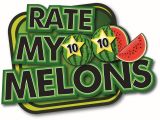
 jd ddd40 Computer Help May 5 2009, 06:32 AM
jd ddd40 Computer Help May 5 2009, 06:32 AM
 cycle_guy The simplest thing is probably to purchase an exte... May 5 2009, 10:25 AM
cycle_guy The simplest thing is probably to purchase an exte... May 5 2009, 10:25 AM
 paybarraman
Ok....this is a rather broad problem description.... May 5 2009, 10:26 AM
paybarraman
Ok....this is a rather broad problem description.... May 5 2009, 10:26 AM
 jd ddd40 see shows u how little i know about computer. whe... May 5 2009, 08:28 PM
jd ddd40 see shows u how little i know about computer. whe... May 5 2009, 08:28 PM

 evade20
Pay is definitely the correct persons to help y... May 6 2009, 02:01 AM
evade20
Pay is definitely the correct persons to help y... May 6 2009, 02:01 AM
 jd ddd40 Can't find the disk, ill try the f8 thing. It... May 6 2009, 04:56 AM
jd ddd40 Can't find the disk, ill try the f8 thing. It... May 6 2009, 04:56 AM
 paybarraman
Yes you could, with a caveat of course. IF both ... May 6 2009, 10:30 AM
paybarraman
Yes you could, with a caveat of course. IF both ... May 6 2009, 10:30 AM
 paybarraman
Ohhhhhhh :shuwks:
I not so think as you brig... May 6 2009, 10:34 AM
paybarraman
Ohhhhhhh :shuwks:
I not so think as you brig... May 6 2009, 10:34 AM
 jd ddd40 ok message says \windows\systems\wi... May 6 2009, 10:58 AM
jd ddd40 ok message says \windows\systems\wi... May 6 2009, 10:58 AM
 paybarraman
What about hubby? Is he even just a little bit ... May 6 2009, 03:56 PM
paybarraman
What about hubby? Is he even just a little bit ... May 6 2009, 03:56 PM

 misschickie
pay....you are turning me on with all this knowl... May 6 2009, 06:58 PM
misschickie
pay....you are turning me on with all this knowl... May 6 2009, 06:58 PM
 jd ddd40 sure he is handy with tools, but being able to fix... May 6 2009, 06:13 PM
jd ddd40 sure he is handy with tools, but being able to fix... May 6 2009, 06:13 PM

 evade20
You need to offer Pay a trip to meet you in Las... May 6 2009, 09:44 PM
evade20
You need to offer Pay a trip to meet you in Las... May 6 2009, 09:44 PM
 paybarraman
Fair enough. The inside of the pc is nothing rea... May 7 2009, 01:59 AM
paybarraman
Fair enough. The inside of the pc is nothing rea... May 7 2009, 01:59 AM
 paybarraman
Geez Chickie....had I known all it would take was... May 7 2009, 02:11 AM
paybarraman
Geez Chickie....had I known all it would take was... May 7 2009, 02:11 AM
 paybarraman
Were I ever fortunate enough to snuggle up to JD,... May 7 2009, 02:12 AM
paybarraman
Were I ever fortunate enough to snuggle up to JD,... May 7 2009, 02:12 AM
 Darkone72 Sounds like pay got it covered... lol us geeks are... May 7 2009, 03:28 PM
Darkone72 Sounds like pay got it covered... lol us geeks are... May 7 2009, 03:28 PM
 paybarraman Well I was fortunate enough to have a dad who was ... May 8 2009, 01:57 AM
paybarraman Well I was fortunate enough to have a dad who was ... May 8 2009, 01:57 AM
 ddd35 We need to start a SAVE THE 3000 Picture files ... May 8 2009, 09:35 AM
ddd35 We need to start a SAVE THE 3000 Picture files ... May 8 2009, 09:35 AM
 jd ddd40 U guys are so sweet, thanks for all the help. As ... May 8 2009, 02:13 PM
jd ddd40 U guys are so sweet, thanks for all the help. As ... May 8 2009, 02:13 PM
 paybarraman
Yep....you'll want to boot the computer from ... May 9 2009, 04:48 PM
paybarraman
Yep....you'll want to boot the computer from ... May 9 2009, 04:48 PM
 jd ddd40 Still no luck, but I haven't given up just yet... May 19 2009, 03:12 AM
jd ddd40 Still no luck, but I haven't given up just yet... May 19 2009, 03:12 AM

 evade20
Be brave and give Pay's advice a try. He d... May 19 2009, 03:19 AM
evade20
Be brave and give Pay's advice a try. He d... May 19 2009, 03:19 AM
 jd ddd40 Well tried doing the repair without the disk typin... May 26 2009, 07:30 AM
jd ddd40 Well tried doing the repair without the disk typin... May 26 2009, 07:30 AM

 laurainiaash
Unfortunately in Vista you can't try what wou... May 27 2009, 09:40 AM
laurainiaash
Unfortunately in Vista you can't try what wou... May 27 2009, 09:40 AM

 evade20
Hot damn! Laura is a IT wizard as well as an... May 27 2009, 08:43 PM
evade20
Hot damn! Laura is a IT wizard as well as an... May 27 2009, 08:43 PM

 melonhead
Sorry to hear about your computer problems, I hop... Jun 1 2009, 12:42 AM
melonhead
Sorry to hear about your computer problems, I hop... Jun 1 2009, 12:42 AM
 jd ddd40 Looks like I'm going to have to try the swithi... May 31 2009, 01:50 PM
jd ddd40 Looks like I'm going to have to try the swithi... May 31 2009, 01:50 PM
 jd ddd40 Well it offical, all my stuff is gone. Have to st... Jul 13 2009, 01:36 PM
jd ddd40 Well it offical, all my stuff is gone. Have to st... Jul 13 2009, 01:36 PM

 Melon Midget
Sorry u lost everything. But we'll be here to... Jul 13 2009, 01:45 PM
Melon Midget
Sorry u lost everything. But we'll be here to... Jul 13 2009, 01:45 PM

 evade20
Damn!!!!! :ph34r: Sorry for ... Jul 13 2009, 09:22 PM
evade20
Damn!!!!! :ph34r: Sorry for ... Jul 13 2009, 09:22 PM

 COMEDYMAN
:( All those boobs gone....... but not neces... Jul 14 2009, 06:02 AM
COMEDYMAN
:( All those boobs gone....... but not neces... Jul 14 2009, 06:02 AM
 paybarraman
The drive could possibly be restored, or files co... Jul 15 2009, 02:09 AM
paybarraman
The drive could possibly be restored, or files co... Jul 15 2009, 02:09 AM
 evade20 Let's admit it. Pay and Cman want to take a tr... Jul 15 2009, 04:07 AM
evade20 Let's admit it. Pay and Cman want to take a tr... Jul 15 2009, 04:07 AM
 jd ddd40 Sorry guys actually paid to try and save it at a g... Jul 15 2009, 09:52 AM
jd ddd40 Sorry guys actually paid to try and save it at a g... Jul 15 2009, 09:52 AM

 frankylee22
I would have loved to see the look on the geek s... Jul 15 2009, 05:34 PM
frankylee22
I would have loved to see the look on the geek s... Jul 15 2009, 05:34 PM
 jd ddd40 Oh boy if you only knew, all kinds of videos on th... Jul 15 2009, 08:01 PM
jd ddd40 Oh boy if you only knew, all kinds of videos on th... Jul 15 2009, 08:01 PM
 COMEDYMAN awwww I KNEW there was vid!!!! A... Jul 15 2009, 08:09 PM
COMEDYMAN awwww I KNEW there was vid!!!! A... Jul 15 2009, 08:09 PM

 evade20
:( Jul 15 2009, 10:17 PM
evade20
:( Jul 15 2009, 10:17 PM
 COMEDYMAN Partition Recovery Pro..... Might help ya with the... Jul 15 2009, 08:10 PM
COMEDYMAN Partition Recovery Pro..... Might help ya with the... Jul 15 2009, 08:10 PM
 jd ddd40 Ill try but the geek squad guy said he had to refo... Jul 16 2009, 12:51 AM
jd ddd40 Ill try but the geek squad guy said he had to refo... Jul 16 2009, 12:51 AM

 ddd35
Well I had guessed hubby was good with Big stuf... Jul 16 2009, 08:52 AM
ddd35
Well I had guessed hubby was good with Big stuf... Jul 16 2009, 08:52 AM
 paybarraman
That's a shame. It sucks sometimes that ther... Jul 16 2009, 01:56 AM
paybarraman
That's a shame. It sucks sometimes that ther... Jul 16 2009, 01:56 AM
 jd ddd40 :flashMelons: computers fixed, so have to start a... Aug 1 2009, 06:49 PM
jd ddd40 :flashMelons: computers fixed, so have to start a... Aug 1 2009, 06:49 PM

 Melon Midget
Sweet... 2 down, 398 more to go. Tonight. Lol. :... Aug 1 2009, 07:41 PM
Melon Midget
Sweet... 2 down, 398 more to go. Tonight. Lol. :... Aug 1 2009, 07:41 PM

 evade20
Gorgeous, JD.... :niceones: :niceones: :niceone... Aug 2 2009, 08:55 AM
evade20
Gorgeous, JD.... :niceones: :niceones: :niceone... Aug 2 2009, 08:55 AM

 ddd35
what a way to make a come back . :niceones: ... Aug 4 2009, 02:00 PM
ddd35
what a way to make a come back . :niceones: ... Aug 4 2009, 02:00 PM

 LikesThemToo
may this be the start of a new 3000 collection ... Aug 6 2009, 06:12 AM
LikesThemToo
may this be the start of a new 3000 collection ... Aug 6 2009, 06:12 AM
 ddd35 I just lost my 2nd computer to Lightning and yes ... Aug 18 2009, 03:14 PM
ddd35 I just lost my 2nd computer to Lightning and yes ... Aug 18 2009, 03:14 PM
 paybarraman
Well depends. Be more specific about the lighten... Aug 19 2009, 02:18 AM
paybarraman
Well depends. Be more specific about the lighten... Aug 19 2009, 02:18 AM
 ddd35
We live at the end of power Grid , which mean i... Aug 19 2009, 06:52 AM
ddd35
We live at the end of power Grid , which mean i... Aug 19 2009, 06:52 AM
 May 5 2009, 06:32 AM
May 5 2009, 06:32 AM